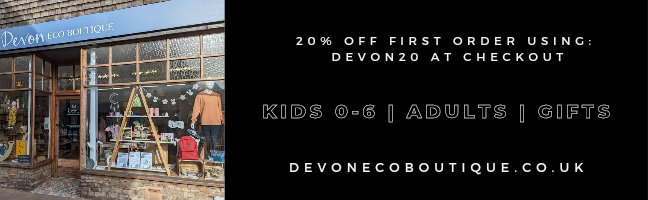6 working ways to monitor your remote employees
Work from home is not a new term right now. Especially after the coronavirus pandemic, everyone has become more accustomed to the term. And most companies are looking for ways to monitor staff productivity efficiently.
But how are you supposed to do that? Well, that’s a question most owners have! So, today we are highlighting some of the best working ways to help you monitor your remote employees, well, without putting too much pressure and not inferring with their private space.
So, don’t leave this page before you read the entire article! We’re sure these ways are going to make a world of difference!
Top 6 ways to monitor remote employees
Let’s check out the ways that will help you monitor remote employees well:
- Keep track of employees' email activity
Email activities have become a telltale these days. Most employees have to devote more than 50% of their time replying to emails. So, considering this, activity can tell you a lot about whether they are working efficiently or not.
Through monitoring, you will be able to see whether they are responding to leads in good time or not, whether they are working on something else and much more.
You can also monitor which of your employees are the busiest which gives you an opportunity to distribute workload. So, when thinking about monitoring your remote employees, you should check email activity.
- Go for time tracking software
Just like every tool available, one can even consider using a productivity tool to check how much time each of your employees is devoting to work in one day.
The tools help you keep a constant track of when the employee is starting a new task and when they are ending it. Apart from using it to track employee activity, you can also use these tools for a certain project.
It will give you the exact time span that will help you calculate and allocate work accordingly. So, do go for time tracking software; it will indeed make a huge difference.
- Use task management applications
Well, there are a plethora of task management applications that one can consider using. So, be vigilant about the one you use, and you’ll organize, assign tasks and also manage your business quite well.
Through these applications, supervisors can create a new project on the app and assign it to specific employees. And through that application, you can check out at any time the dedicated employee is working on the project or not and much more.
- Create a task list
Task lists can also be made using some application so you can see if the project is not being distributed evenly and much more. Through these, the employees will have to check off the list when they finish. And you can monitor the time they are taking to finish one particular task.
Of course, since you know an approximate time a particular task might take, it will be easy for you to consider this and know if the remote employee has been on something else.
- Try out Self-reporting
Self-reporting is a nice way to monitor your employee and yet not be in their nose. All you would have to do is ask your employees to report at the beginning and end of the day regarding their work.
The employees can report to supervisors and discuss the project, if it’s becoming too much for them or if they are comfortable taking up more projects.
And at the end, the supervisor can give you a complete report with each employee’s name and mention what they are saying.
Monitoring this each day will give you an idea of whether your workers are working efficiently or not.
- Try Observing the Subjective Factors
This is quite a valid point that we have to mention in this article.
Assuming your employee has been working with you for some time, you should know their habits and behavioral patterns. So, jot down those cues, and you will be able to analyze whether the employee is working effectively from home or not.
Final thoughts
We’re sure that you will understand if your employee is working efficiently or not if you consider the 6 working ways we’ve mentioned above. These are extremely easy to follow and great to monitor any remote employee.