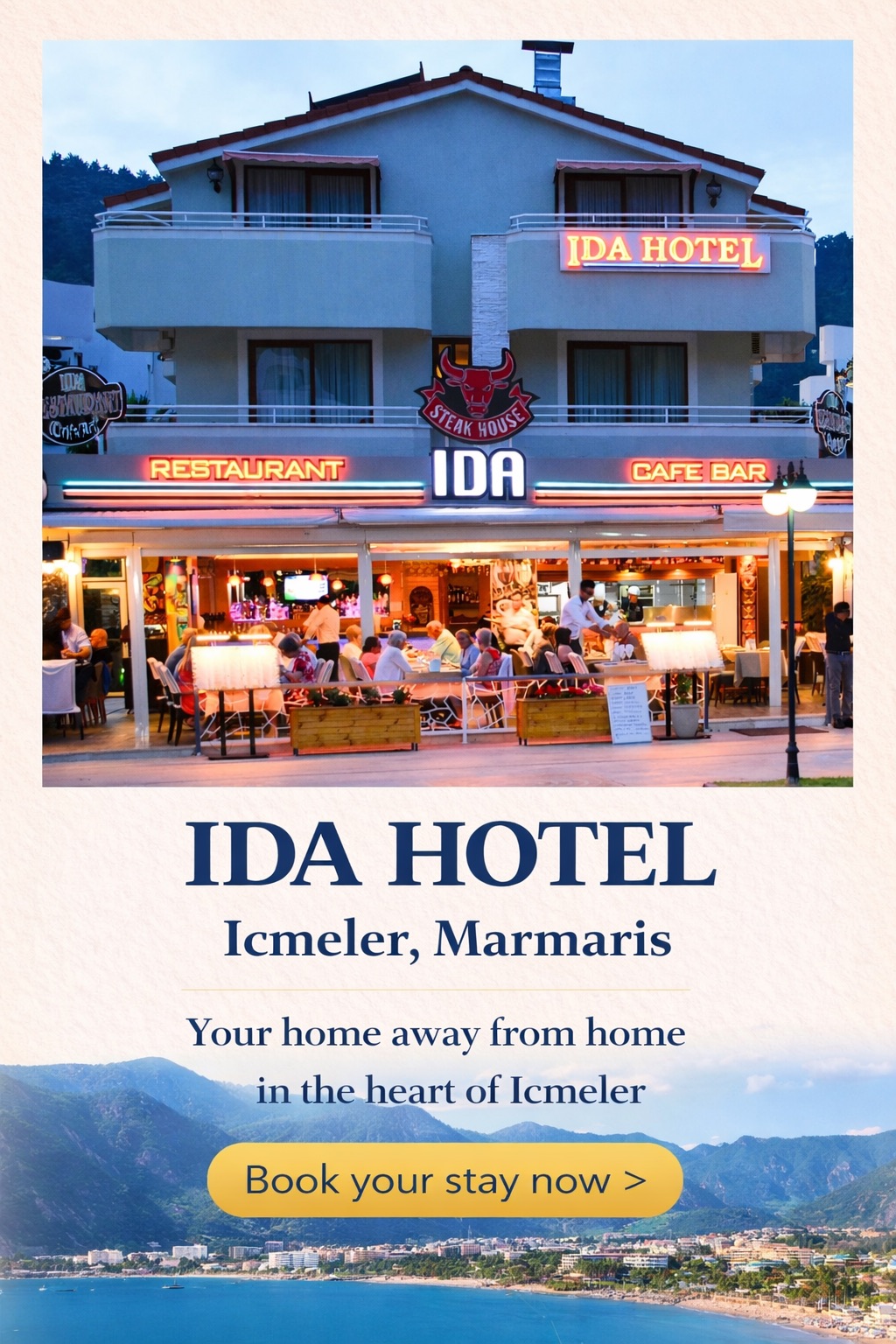Could a QR Code Enhance Your Restaurant Menu?
QR codes have been around since the mid-'90s, but the COVID-19 pandemic caused their use cases to surge. They became prevalent in the restaurant industry because bypassing the need for physical menus reduced the risk of transmitting germs.
Adding a QR code to your restaurant menu will allow customers to use their smartphone to view the dishes and drinks, understand allergen details, place orders, and even pay without waiting for staff.
Many restaurant industry giants like McDonald's and Starbucks now use QR codes for their menus. Let's look at some of the benefits to understand why:
- Without physical menus, printing and operational costs are reduced by up to 98%
- Digital menus enhance the contactless dining experience by reducing physical contact.
- Online ordering and paying increases turnover and table capacity, which boosts revenue.
- QR codes can give restaurants insights into customer preferences, which will help create targeted and personalized marketing campaigns. For example, when a customer customize their meal by taking out or adding ingredients.
- Digital menus are easy to update in real-time which ensures accuracy on item availability, increasing customer satisfaction and eliminating the expense of reprinting.
- Staff are seen to receive 10% higher tips due to customers being offered automatic and precalculated tip options.
Enhancing Your Menu With A QR Code
Printed menus often list a restaurant's food and drink items across multiple pages with images, prices, and ingredients.
However, it is possible to enhance your menu and the customer experience by giving them access to a QR code. Digital menus can be interactive, more detailed, and include multimedia elements.
Here are four QR code tips that will help enhance your menu and its accessibility for customers:
Personalize it
You can personalize your QR codes to match your restaurant's brand identity in several ways, including:
- Insert your logo in the center;
- Change colors (a QR code doesn't have to be black and white, but if there isn't enough contrast in the colors, smartphones will have trouble scanning it);
- Add colors or visuals to the eyes (the three squares surrounded by frames on the corners of the QR Code).
One thing you can't change is the proportion of the QR code—it should always be square. Stretching it out or reducing its size can cause pixelation, making it harder to scan.
Consider the surface
Consider the surface where you place your QR code so you don't compromise readability. Many restaurants place a metal plaque of the QR code on the table, beside the table number.
However, if you display it on an unusual surface (for example, a plant pot), ensure the surface is flat. Furthermore, if you place the QR code on a piece of paper behind an acrylic menu holder, ensure reflections don't affect the scanning process.
In addition, try to place QR codes on vertical surfaces so it is easier for customers to hold their smartphones parallel to the code when scanning it.
Design your menu for mobile
When a customer has scanned the QR code to access your menu, ensure the webpage that opens on their smartphone is mobile-friendly.
Here are some tips to keep in mind when designing a mobile-friendly menu:
- Avoid overwhelming customers with too many menu items.
- Ensure the menu items are labeled accurately and concisely so customers can find what they want.
- Ensure menu elements are large enough to tap with a finger easily.
- Provide ample spacing between menu items to minimize accidental taps.
- Ensure the page is scrollable.
- Include a search box so customers can search for menu items.
- Avoid having too much empty space.
Implement QR code payment
Many restaurants allow customers to check out their menus through a QR code but still ask staff to take orders and use a physical point of sale (POS) system to accept their payments.
However, QR code payments are an easy, contactless, and secure option if you integrate the solution with your chosen restaurant POS system.
Accepting QR code payments means customers don't have to wait for the bill, and staff don't have to juggle taking payments while serving food. In fact, QR codes save up to 15 minutes per table on average.
Wrapping Up
This article is your sign to go paper-free and incorporate a digital menu that is straightforward, interactive, and adaptable.
If you want to redirect customers to your website's mobile-friendly menu, you can use QR code menu generators with basic design features.
However, the process is more complex if you wish to offer your customers more features, such as QR code payments.