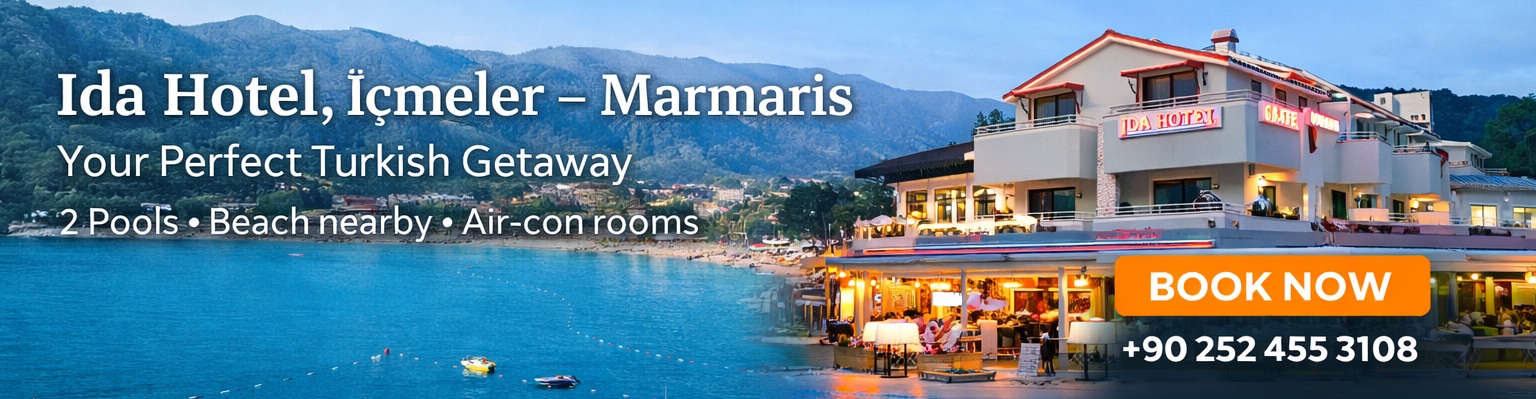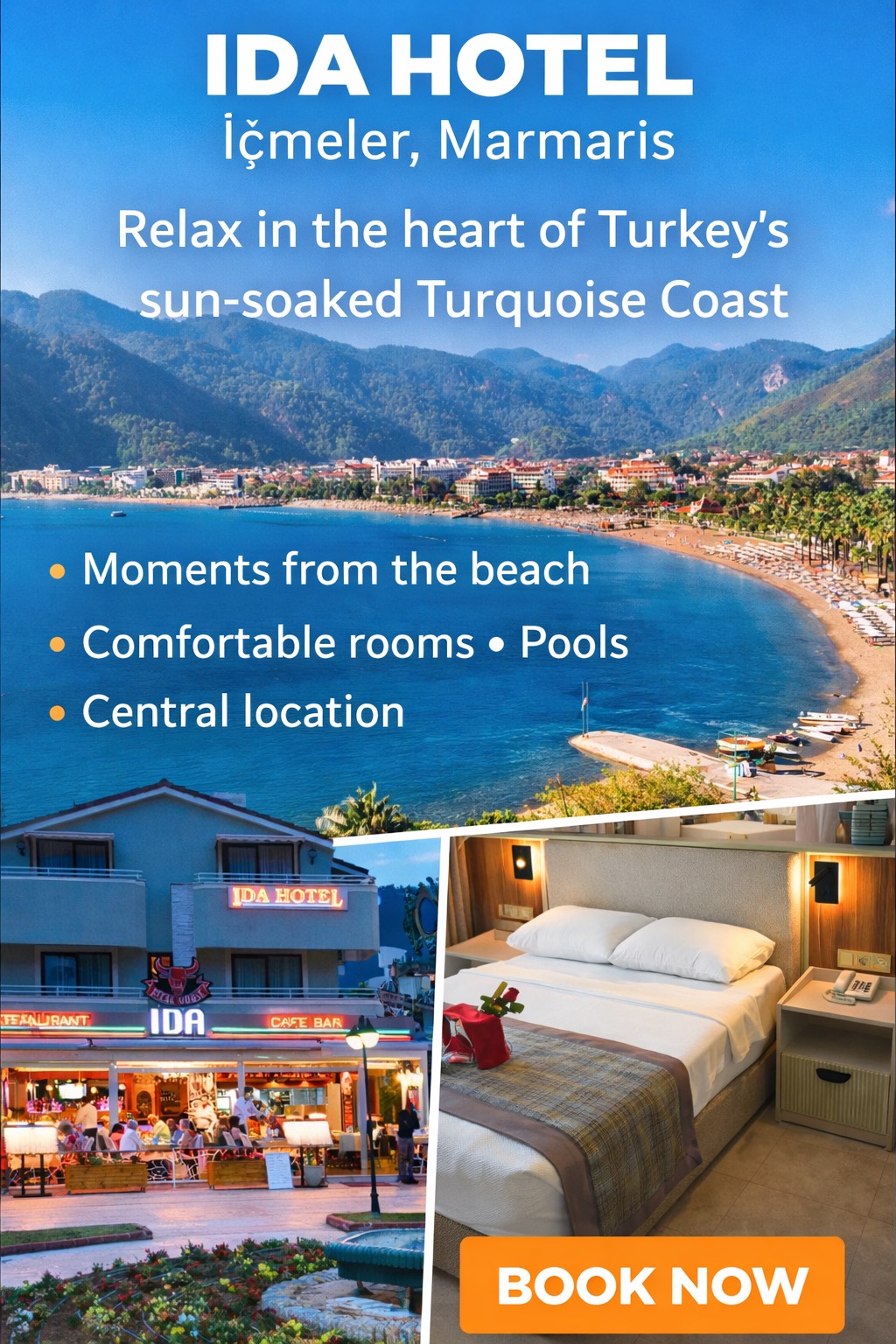Securing your Windows VPS in 9 easy steps
Your website safety greatly depends on all the security measures you implement not only on it but on your VPS server, too. Although it is a vital thing as insecure websites and systems are bound to attract cyber-attacks, most users mistakenly overlook this step. The smartest move, once you get your cheap Windows VPS server set up and running, is to secure it. Taking the proper steps outlined below to prevent your systems from being hacked by malicious parties.
Use a firewall and antivirus programs
Usually, the default Windows Firewall comes installed with every Windows OS purchased with web hosting. Make sure it is always enabled as it prevents hackers from gaining access to the system and from any harmful software. Also, according to your own settings configuration, it filters any information coming from the internet. The Windows Firewall has ports, which you can use to block or unblock IP addresses, which is useful as it helps stop brute force attacks.
Even if you’re using a cheap Windows VPS service, installing additional antivirus programs is also crucial. These specifically prevent your system from experiencing unwanted malware attacks. As it regularly scans the system for threats, it also protects your files from spyware, viruses, rootkits, adware, and more.
Install the required service packs and updates
Windows has the advantage of having official support, so updates are rolled out on a quite regular basis. Don’t hesitate to install them and update any out-of-date software. This not only gives a significant boost in performance even for cheap Windows VPS servers but also keeps your programs safe by implementing new security measures. An old OS is an easy target for hackers, so enabling automatic updates is a must for proper security.
Enforce SSL/TLS on remote connections
Having an SSL certificate installed on your server is very beneficial as it encrypts all inbound and outbound information on your system. It protects client/server communication from interceptions and authenticates your VPS server. This, combined with restricting connections by IP addresses minimizes the risk of unwanted connections gaining access and control over your VPS.
Limit public network access
While allowing public access can increase the number of internet users visiting your website, it is a risky move. Likewise, it makes your server more accessible to hackers, inevitably making it an easy open target for intrusion attempts. No matter if you’re using a cheap Windows VPS server or a pricier one, it is strongly recommended to set up a VPN tunnel as it prevents outsiders from using your system. It’s also beneficial to use 128-bit encryption keys to further secure your private network communications.
Use an IDS
Intrusion Detection Systems are quite handy, especially if you’re storing sensitive files on your server. They keep track of them and alert you when they are altered or something new is added. Usually, hackers try to gain access to systems by replacing binary applications, but with this, you have complete control over then and can shut down any attacks before they fully happen.
Enable Bitlocker for server drive encryption
Offline attacks are a threat to any pricey or cheap Windows VPS server. With massive improvements to virtualization and storage technologies, cloning disks has become fairly simple. While greatly beneficial for data retention and in case of disaster recovery, it’s also a potential security risk for your files.
Bitlocker software is compatible with every Windows OS distribution and it was specifically made to protect Windows from offline attacks. Just like SSL, it encrypts your data but on a full volume scale by using AES encryption either cyber block chaining or XTS mode.
Use alternate ports for common services
Generally, the default ports for such services as RDP and SQL servers are quite unsafe and pose a major security risk. That is why the first thing that many users do when they install these is changing them to custom ones. It secures these terminals from anyone that attempts to connect to them from default or alternate ports and completely blocks them for some duration of time.
Remove unnecessary protocols and bindings
It’s common practice for users to do an audit of various services running on their cheap Windows VPS server. Doing this allows you to weed out all the unwanted services and their bindings. It’s better to use port binding that uses specific information configurations to keep track of any unknown activities on your system as is reveals how and where messages are travelling in the network.
Set a secure password for the administrator user account
Although this last step is self-explanatory and is repeated many times, having a secure password for the administrator user account is crucial. It should always be comprised of random symbols, numbers, and letters, and be at least 10 characters long. The most important thing is to not write it down or store it anywhere.
Being online poses a threat to anyone, but everyone can take additional steps to minimize the risk of hacker attacks as much as they can. Even if you’re using a cheap Windows VPS server and don’t have much traffic, keeping your and your visitors’ information well-protected should be the top priority.