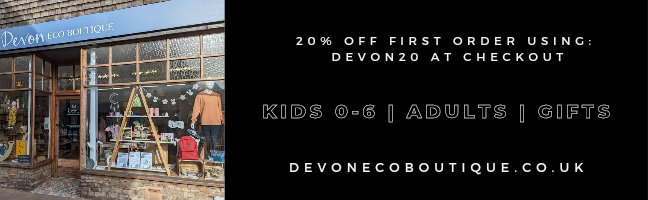Zoom Salesforce Integration: Boost Communication Efficiency
Since the integration of Zoom with Salesforce was first announced in 2015, Zoom has reached 300 million daily users, with 89% using the platform for work. It makes Salesforce Zoom integration an excellent tool for businesses looking to streamline communication with clients and team members.
But what makes this integration transformative? Imagine having all your communication tools and client data seamlessly connected, allowing you to make informed decisions with speed and precision. This integration enhances your response times and productivity and elevates the client experience to a new level.
Read on to uncover the challenges to overcome, the advantages to gain, and the steps to seamlessly combine these two powerful tools into a cohesive solution.
Solve Online Meeting Issues Easily
58% of employees cite technical problems as a major hurdle in online meetings. Integrating Zoom with Salesforce provides effective solutions to tackle these issues efficiently.
Let's explore how Zoom integration with Salesforce performs in a real-world setting:
Low participation
Maintaining participant engagement during online meetings can be difficult due to common distractions and the challenge of reading body language. Zoom features, including screen sharing, virtual backgrounds, and interactive tools like polls and Q&A sessions, become even more effective when integrated with Salesforce. This combination helps keep meetings lively and engaging.
Security Risk
Security is a critical concern for online meetings, which can be vulnerable to breaches. Zoom security features, including encryption and passcodes, are reinforced through Salesforce integration, ensuring that meetings are secure and accessible only to authorized participants.
Technical Issues
Technical difficulties such as connectivity issues, software glitches, and problems with meeting links can significantly disrupt online meetings. Zoom addresses these challenges with stable connectivity and straightforward access. When integrated with Salesforce, all meeting links and details are managed within a single platform, minimizing technical disruptions.
Data Control
Managing meeting notes, follow-ups, and action items can be overwhelming. Salesforce integration automatically stores all meeting data, such as recordings, transcripts, and notes, in a centralized location, making it easier to manage and access for further processing.
Coordination Issues
Coordinating meetings across various time zones can present scheduling challenges. Zoom integration with Salesforce automates the scheduling process, sends out invites, and manages reminders through Salesforce, reducing scheduling conflicts.
Benefit from Salesforce+Zoom Integration
Zoom integration with Salesforce offers several business growth advantages:
- Customizable Workflows: Tailor the integration to align with your unique business processes. Benefit from how Zoom data (meeting recordings and participant details) is captured and utilized within Salesforce, ensuring that the integration supports your specific operational needs and workflow requirements.
- Advanced Reporting: Utilize Salesforce robust reporting tools to analyze meeting metrics, client engagement, and overall performance. Gain actionable insights into attendance rates, interaction quality, and client feedback, helping you refine your strategies and make data-driven decisions to enhance business outcomes.
- Efficient Webinar Management: Manage webinar invitations directly from your Salesforce CRM. Track invite statuses in real-time, monitor RSVPs, and segment your audience based on past interactions and engagement levels. This streamlined approach enhances your ability to target the right audience and boost participation.
- Seamless Data Synchronization: Effortlessly sync meeting details, client interactions, and call notes between Zoom and Salesforce. It ensures that your information, including scheduled meetings, action items, and client notes, is consistently up-to-date across both platforms, minimizing data entry errors and improving accuracy.
- Comprehensive Client History: Access a complete history of client interactions, including Zoom meeting logs, within Salesforce. This consolidated view allows for a thorough understanding of client engagement history, helping you to provide more personalized service and track the progress of client relationships over time.
- Scalable Solutions: The integration is designed to grow with your business. It supports increased meeting volumes and additional features as your needs evolve, ensuring that your communication and data management capabilities remain robust and adaptable to changing business demands.
How to Integrate Zoom with Salesforce
Now that you understand how this powerful tool combination can enhance your business processes, you might be interested in learning how to integrate Zoom with Salesforce. Here’s how to do it:
- You can discover available integrations in Salesforce on the AppExchange marketplace.
- Search for ‘Zoom for Salesforce Lightning’.
- Select the ‘Zoom for Salesforce Lightning’ app from the results.
- Approve the app and click ‘Add’. Ensure all users are pre-approved to avoid issues.
- The installation will redirect you to Salesforce AppExchange. Click ‘Get It Now’ and sign in to your Salesforce Trailblazer account if prompted.
- Follow the on-screen instructions to complete the installation. Choose to integrate via Trailblazer or as a guest if required.
- Log in to your Salesforce admin account if necessary.
- Select ‘Install for Admins Only’ and click ‘Install’.
Start benefiting from Zoom and Salesforce integration today!