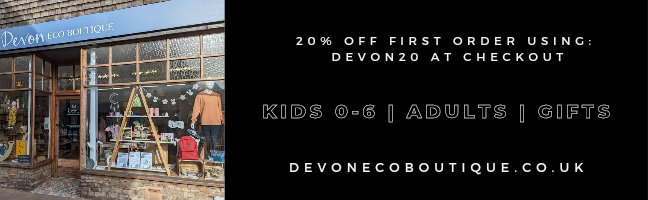Make Your Workspace More Productive
Working from home has been a popular trend in recent years but millions of people are now embracing home office environments. As companies are forced to modify their operations amid lockdown restrictions, millions of people are setting up makeshift workspaces in their kitchens, lounges and spare bedrooms.
Although this new way of working happened rather rapidly, it seems likely it will continue for a significant period of time. With no exit strategy yet announced, some form of lockdown seems inevitable for the foreseeable future.
If you’re working from home, it’s important to make your workspace as productive as possible. Whether you’re a full-time employee, a part-time freelancer or a business owner, being at the top of your game has never been so important. To create the perfect workspace in any location, take a look at these top tips for turning your home workspace into a productive powerhouse:
1. Invest in the right chair
If you usually work in an office environment, you’re probably used to having access to ergonomic office furniture. As you’re no doubt discovering, working from your couch, bed or kitchen table will quickly cause discomfort. From headaches, neck pain and back spasms, a lack of support can wreak havoc on your posture.
If you’re going to buy any office furniture for your home workspace, a decent office chair is probably your best bet. By minimising your discomfort, you’ll increase your productivity and reduce the risk of long-term health problems.
2. Modify the lighting
Most people who work from home are using PCs, laptops and tablets to stay connected. Even if you’re used to staring at screens all day, working from home means your lighting will be significantly different. This can cause increased glare and could leave you squinting at your screen for hours a day.
If you want to operate efficiently and avoid harming your eyes, it’s important to modify the lighting conditions. Bright lights and reliable motorised blinds are the best combination for managing the lighting in your new home office. With the ability to minimise the amount of natural light that can hit your screen, you’ll have complete control over the lighting at all times. This will enable you to work effectively at any time, without struggling to see your screens or continually adjusting the brightness on your devices.
3. Use noise control
Working from home amid lockdown may mean that you’re sharing your workspace with family members and pets. Even if you live alone, the noise from neighbouring properties or children playing in nearby gardens can make it hard to concentrate.
If possible, setup your workspace in the quietest area of your home. By physically distancing yourself from other people as much as possible, you’ll create a subconscious barrier between home and work life, which can make it easier to concentrate. Soundproofing a room may not be a viable option but noise cancelling headphones, ear plugs, and ear defenders are a great way to block out excess noise and give yourself the peace and quiet you need to operate efficiently.
4. Take regular breaks
If you’ve only started working from home recently, you may not have established a solid routine just yet. If so, there’s no need to panic. It can take a few weeks until you develop a regime that works for you, so don’t despair just yet. When you are using your home as a workspace, it can be easy to overwork and allow your work to eat into your homelife.
Taking regular breaks is important if you want to maintain your productivity levels and your sanity, so be sure to factor them into your schedule. By implementing a daily schedule, you’ll find it easier to establish a routine and increase your productivity.
5. Avoid distractions
When you’re at home, you’ll encounter even more distractions that you would in your usual working environment. If you want to remain productive, you’ll need to make an extra effort to avoid them. Limiting your time on social media and non-work internet browsing is the first step to increasing efficiency. In addition to this, you’ll want to ensure family members and friends respect your working hours and only contact you for urgent issues. If possible, switch your phone off or on silent while you’re working, block unnecessary websites and create a distraction-free environment in which you can flourish.
Learning to Work from Home
Although working from home means you can avoid a daily commute, it can take time to get used to living and working in the same space. By adding structure to your day and creating a dedicated workspace, however, you can learn to work more productivity and efficiently from any location.