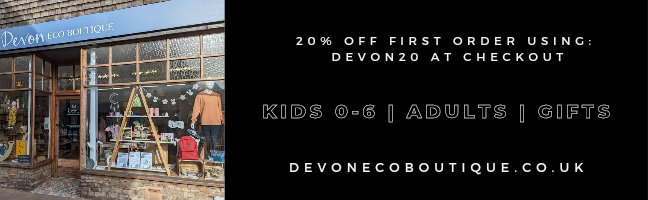How to Share the WI-FI With Neighbours
What is the best way to share my WI-FI with my neighbours if you want to save money together?
Good WI-FI has become as important a resource as water and electricity these days, which is why many also argue for declaring it a basic need. But until then, it's a matter of finding a fair contract. DSL Internet access is now available from individual providers for as little as 20 USD. However, the connection can sometimes be prolonged, depending on the location and product. So it's better to have a line with a data rate of 100 Mbit/s, but that's going to hit your wallet.
So why not use your good relationship with your neighbor to share an Internet connection that benefits both of you? Would that be legal? "There is no prohibition whatsoever against sharing your WI-FI with others," says Berlin lawyer Professor Niko Haerting. What can speak against it are the general terms and conditions of many providers. It is not permitted to share a connection in exchange for monetary payment. In the worst case, the provider may terminate the contract.
Choosing the Right Internet Connection
First of all, it should be clarified how many people want to use the network. A slow connection is sufficient for surfing, but HD streams require at least 16 megabits per second to watch TV smoothly. Compared to DSL or VDSL connections, cable Internet providers allow significantly higher downstream speeds. Customers can book rates of up to 500 Mbps. However, they should bear in mind that cable connections are a shared medium. The total bandwidth is shared among all subscribers connected to the line, including several or even all tenants in the building. The more users surf the line, the slower the line can become. The case is different with (V)DSL because customers have the advertised bandwidth available to them alone.
But regardless of the data speed and monthly price, the question of which technology is to be used for this must also be clarified.
Passing on the Password
The simplest option is the most obvious: give your neighbor your WI-FI password. All he has to do is enter it, and he can use the WI-FI. The only important thing is that the access is password-protected and has WPA2 encryption.
We recommend choosing a password with at least 20 characters. So not password1234. If the neighboring apartment is outside an optimal range, the transmission can be amplified with a repeater. Alternatively, manufacturers such as AVM, Netgear, or Google Wifi also offer mesh WI-FI.
Setting Up a Guest Network
The password solution is simple, but it has a decisive disadvantage. If the neighbor has direct access to the home network, he can use all of its services and shares. Just like anyone else to whom the password has been passed on. This is a question of trust. If you don't create a list for all users, you can quickly lose track of everything. The only way to keep uninvited guests out is to change the password, but this means that each user's device has to be logged in again.
An extreme effort for something that can also be easily solved with a guest network. With many routers nowadays, setting up a guest network is one of the essential functions. On this network, you can not only set the internet speed, but you can also define that only certain mail services and websites can be accessed. A detailed guide on how to set it up can be found here. Thus, the owner retains control over all activities and can avoid difficulties such as illegal file-sharing.
Most popular router models also have an integrated firewall designed to prevent unauthorized persons from accessing the home network and its computers from the outside. It can also be set up so that only specific ports are released for "outside traffic", such as online games. These functions can be reached by default at the following IP addresses: 192.168.1.1 or 192.168.0.1.
Set Up a Cascade of Routers
If everyone wants to get access to their liking, it requires a more complicated installation. First, a connection to the Internet is established via a central router. Then, each user can connect their router to the central one with a network cable. This model can even be used to set up multiple IP phone lines. However, with the dual connection, there is a risk that there may be complications or a slowdown in response time when playing and streaming online.
Who is Liable For Illegal Actions?
But what happens if unknown persons use your WI-FI for illegal activities, such as downloading pirate copies? The Federal Court of Justice has already ruled unambiguously here - anyone who makes a second WI-FI signal available to third parties is not liable as the operator in the event of a warning. However, the connection owner is obligated to name the co-users.