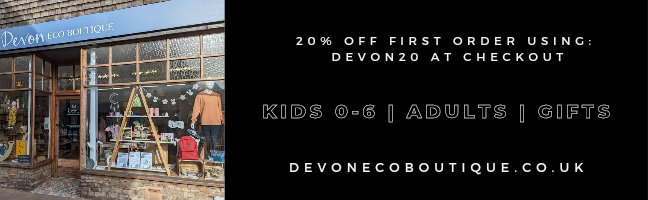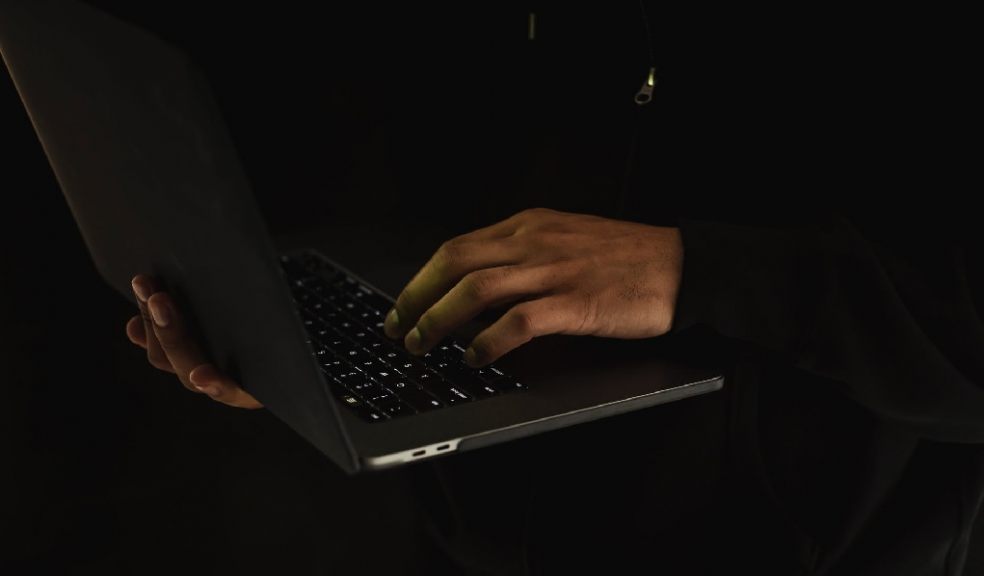
Building a 3D App? Try These 3D Design and Sketching Tools
Gone are the days when people link 3D designs with movies and games. With the advent of augmented reality and virtual reality, 3D designs are widely used in different industries, including 3D printing, game development, animation, education, health, eCommerce, architecture, manufacturing, industrial design, and much more. Now, 3D designs are gradually becoming an essential part of mobile app development to build AR/VR apps.
Brands are now focusing on building 3D applications to provide advanced solutions to their target audience. 3D technology provides companies with diverse opportunities to reach their potential customers in the form of maps, navigation, games, animations, and visualizations.
For example, eCommerce brands are relying on 3D models of products to enable customers to examine the product in detail and from every angle. It significantly increases buying confidence, improves customer retention rate, and generates more revenue. If truth be told, 3D is a result-driven visual strategy to give your online business a competitive edge.
If you want to make the most out of 3D technology, building a 3D app is a worthwhile idea that allows you to provide your customers with a totally different experience. Thanks to 3D modeling tools and design software that will enable your app development team to turn their ideas into amazing prototypes.
Let’s discover some tools, software, and frameworks that make 3D application development easier and simpler.
1. Unity
2. React 360
3. Hoops Visualize
4. Leopoly
5. 3D Slash
6. Blender
7. Cocos3D
8. Vectary
9. Clara.io
1. Unity
Unity is a real-time development platform that helps you bring your app idea to life. Whether you want to create a gaming app, add 3D technology to the architecture, engineering, construction, manufacturing, automotive industry, Unity is the ultimate solution for all industries and applications.
With Unity, game developers can build apps that can run seamlessly across all major mobile consoles, AR, VR, and web platforms. The real-time development platform includes everything developers need to build, launch and monetize a gaming app for iOS and Android devices. You can create an interactive and engaging customer experience by using Unity artist tools and bolt visual scripting.
2. React 360
Whether you are planning to create 3D apps or VR interfaces, React 360 is a framework that helps you create immersive 360 experiences that run into web browsers. It can pair with highly advanced APIs such as WebVR and WebGL to build applications that can run best on many devices. It uses the latest web technologies and Reacts ecosystem to help mobile app development companies create a cross-platform 360 experience.
3. Hoops Visualize
Hoops Visualize is a 3D rendering engine that allows you to render stellar graphics across mobile and desktop platforms. The tool helps you satisfy the ever-increasing demands of the customers by providing a powerful 3D visualization SDK. Hoops Visualize has an advanced tech soft 3D that can help you add high-performance, interactive 3D visualization for mobile and desktop applications.
Hoops Visualize has the latest 3D GPU capabilities that provide you with the best possible rendering and selection performance. It supports the famous visualization toolkit that allows you to integrate advanced graphics in your 3D application.
4. Leopoly
Leopoly is a great tool that provides 3D and VR solutions to novice designers, experienced developers, and professional development companies. The tool provides you with software solutions that allow you to manipulate 3D designs, personalize product experience, customize your digital products. According to branding expert Muneeb Qadar Siddiqui, Leopoly is a perfect choice for a Dubai based web design company as it helps designers customize digital products, optimize and manage 3D files and create virtual product designs.
5. 3D Slash
3D Slash is a 3D modeling tool that has a unique interface and an amazing set of tools, making it easier to build 3D applications. The easy-to-use interface enables you to paint your models, create a 3D logo and use the basic tools to create a 3D model. 3D Slash is easy to navigate and available for Windows, Linux, and Mac. You can create 3D designs and save files in the STL library.
6. Blender
Blender is one of the most popular 3D modeling software that makes modeling, texturing, and rendering easier. It is an open-source platform that contains a useful 3D modeling and sculpting toolset for motion tracking, video editing, animation, scripting, and much more. Besides supporting the 3D pipeline, it has a 2D animation pipeline, making it easier to integrate 2D elements into 3D elements.
7. Cocos3D
Cocos3D is an open-source development framework for building 3D apps and games for mobile devices. It has a standard Objective C game engine for mobile and compatible with open and closed source apps and games. With Cocos3D, you can build 3D apps and games for iOS, Android, and Mac platforms. Cocos3D is an easy-to-use tool with clean API, useful tutorials, and great community support. It can work with a third-party library and Apple native APIs.
Cocos3D includes a myriad of features including, 3D editors, parametric meshes, model replication, scene lightning, animation, environment maps, multi-texturing, 3D user touch interaction, and customizable shaders.
8. Vectary
Vectary is a 3D design and 3D modeling tool that allows you to create 3D models, templates, and fully textured materials in no tie. It is an easy-to-use 3D and augmented reality design platform that helps 3D designers to create customizable 3D models, realistic materials, and amazing graphical templates. Vectary has an intuitive interface that supports viewport navigation, subdivision modeling, rendering, lighting, and composition abstractions.
9. Clara.io
Clara.io is a 3D modeling and rendering tool that makes 3D design creation super easier for designers. It is a useful tool widely used by design agencies, eCommerce brands, and development companies to create beautiful photorealistic renderings. It is a full-featured software tool that has a Three JS and Babylon JS editor for creating a game app. It includes powerful modeling tools for UV editing and optimized performance. It supports common 3D file formats and works best on Windows, Linux, Android, iOS, Chrome, Firefox, and Edge.
Final Thoughts
There are a number of tools available for building 3D designs and applications; the key is to choose the one that best suits your idea. If you have decided to incorporate 3D models into your upcoming app development project, consult a mobile app development company in Dubai to make your 3D app project successful.