
What Is the Cost to Develop and Build a Mobile Application?
Prices for mobile application development start at $100,000. And still, the price can go even higher, depending on the app itself. However, these numbers don’t come out of nowhere.
The reason for this guide to appear was the query from our customers, “How much does it cost to make an app?" And finally, we answer. We break down each stage of the app development process to show you how these prices are determined.
How Much Does It Cost to Develop an App?
Before we explore the mobile app development cost in detail, we show you the key elements that influence the price tag. Thus, we provide you with a clear picture of what to expect.
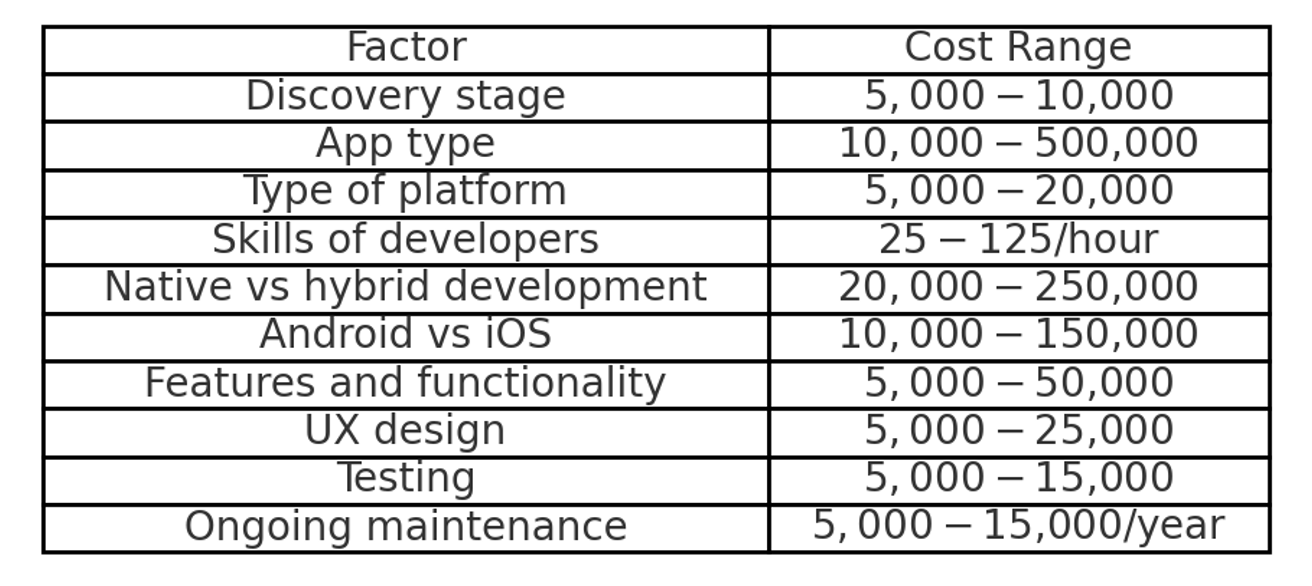
source: generated with DALL-E 3
After you have analysed the table, we suggest you explore the actual processes and development stages.
Factors Influencing App Development Cost
- Discovery Stage
As a part of mobile app development, the Discovery Stage involves several steps:
- Thorough market research and competitor analysis. Your vendors research the market and identify trends and gaps that your app could potentially fill.
- Identification of potential users' pain points. Your team gathers feedback and conducts surveys with your target audience to understand their needs.
- The creation of prototypes. On that stage, you can finally see what your product looks like. These early models help refine the design and UX.
After that, all the steps are set, and the team determines a detailed timeline.
- App Type
App type takes second place in our cost breakdown for app development. The type of app you choose plays a significant role as well. Different app types come with varying complexities and features, and therefore, cost.
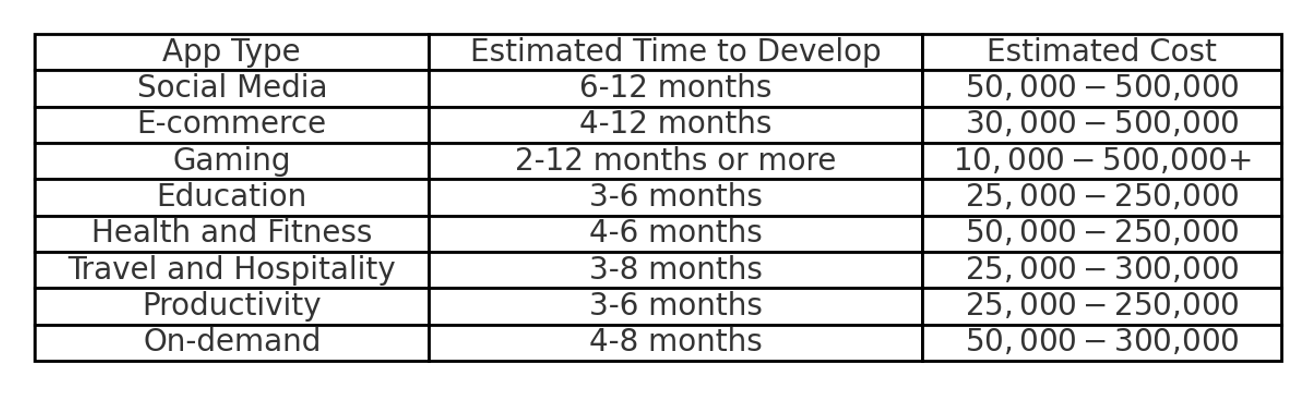
source: generated with DALL-E 3
- Type of Platform
Whether you opt for iOS or Android, each platform has its own set of requirements. Therefore, you need a developer with specific tools and skills. The good news is that, though developing for both platforms is more expensive, it can still reach a wider audience. In this case, paying more means getting more.
Here's an analysis and comparison of developer skills and prices across different regions:
|
Region |
Junior Developer |
Middle Developer |
Senior Developer |
Lead Developer |
Junior QA |
Senior QA |
|
North America |
$55-$80 |
$65-$90 |
$78-$125 |
$85-$125 |
$60-$80 |
$85-$125 |
|
Central Europe |
$32-$50 |
$36-$70 |
$45-$80 |
$50-$100 |
$26-$70 |
$40-$80 |
|
Eastern Europe |
$22-$31 |
$27-$40 |
$30-$59 |
$35-$65 |
$18-$30 |
$34-$55 |
|
Latin America |
$28-$55 |
$27-$60 |
$32-$65 |
$28-$70 |
$35-$45 |
$41-$60 |
|
South Asia |
$21-$30 |
$22-$35 |
$25-$50 |
$32-$65 |
$15-$30 |
$22-$44 |
|
Southeast Asia |
$20-$25 |
$25-$30 |
$24-$33 |
$24-$35 |
$20-$26 |
$24-$33 |
Another aspect that influences where to hire developers is the language barrier and organisational issues. It’s a lot harder to negotiate with developers who live in a completely different time zone.
- Native vs. Hybrid Development
When considering the iOS app development cost and the Android app development cost, it's important to understand the implications of native app development.
|
Feature |
Native App Development |
Hybrid App Development |
|
Development cost |
Higher due to separate versions for iOS and Android |
Lower with a single codebase for both platforms |
|
Performance |
Superior performance |
May have performance trade-offs |
|
User experience |
Seamless and platform-specific |
Potential issues with speed and user experience |
|
Access to features |
Better access to platform-specific features |
Limited access to unique platform capabilities |
|
Development time |
Longer due to separate development efforts |
Shorter due to a shared codebase |
|
Maintenance |
Requires separate updates for each platform |
Easier with unified updates across both platforms |
|
Suitability |
Best for apps needing high performance and native features |
Suitable for budget-friendly apps with less demanding features |
The features and functionality you choose for your app significantly impact the cost breakdown for app development. Each feature adds complexity and development time, influencing the overall budget. Let's explore some key features and their implications.
Key Features to Consider:
|
Feature |
Description |
|
Hardware features |
Integrating capabilities like GPS, cameras, and sensors can enhance the user experience but add to costs. |
|
User login |
Implementing secure login methods, including social media integration or multi-factor authentication, involves additional development time. |
|
User engagement |
Push notifications, in-app messaging, and personalised content keep users engaged but require complicated backend systems. |
|
Payments |
If your app is e-commerce, you can’t avoid investing in secure payment gateways and transaction features. |
|
Cross-device synchronisation |
Ensuring data consistency across multiple devices can improve the user experience but demands advanced development efforts. |
|
Data encryption |
Protecting user data with robust encryption protocols is crucial for security but involves extra development and testing. |
Including these features in your app not only enhances its functionality but also increases development costs. Balancing the necessity of each feature with your budget is essential for a successful project.
A well-designed UX ensures that users find the app intuitive, engaging, and enjoyable to use. This involves:
- extensive research,
- wireframing,
- prototyping,
- and user testing.
UX design does increase initial costs, but it puts user satisfaction on a completely new level. And thus, it results in a bigger ROI.
- Testing and Ongoing Maintenance
Testing is important at the stage of pre-launch. Maintenance is irreplaceable post-launch. This is an axiom.
App testing guarantees that the application functions correctly and provides a smooth UX. To achieve that, developers perform various types of testing: functionality, usability, performance, and security. Although it adds to the app development budget, it is essential for delivering a high-quality product.
We recommend working only with the vendors who provide ongoing maintenance services. This stage presupposes regular updates, bug fixes, and feature enhancements to keep the application functional.
Cost-saving Strategies for App Development
We are not used to compromising on quality. That’s why we’ve created some practical recommendations to stay within your app development budget, no matter how big or small it is.
|
Strategy |
Description |
|
Choose the right platform |
Selecting a platform that aligns with the target audience and budget. |
|
Keep the design simple |
Simplifying design to reduce costs while maintaining functionality. |
|
Use third-party APIs |
Integrating third-party services to save development time and cost. |
|
Optimise for scalability |
Designing the app to scale efficiently as the user base grows. |
|
Work with an experienced team |
Collaborating with a skilled development team to ensure efficiency and high-quality results. |
|
Plan for updates and maintenance |
Planning for future updates and maintenance to avoid large expenses and ensure longevity. |
By following these strategies, we can effectively manage app development estimates and achieve a cost-efficient project.
The Bottom Line
There is no better tip than to plan carefully when it comes to money. We hope that this article gave you a clear understanding of what comes into app development prices and how you can manage your budget in a more strategic way.
Sources
- The Cost of Mobile App Development in 2024 – The Ever-Evolving Canvas - techbusinessnews.com
- Mobile app development - wikipedia.org

















