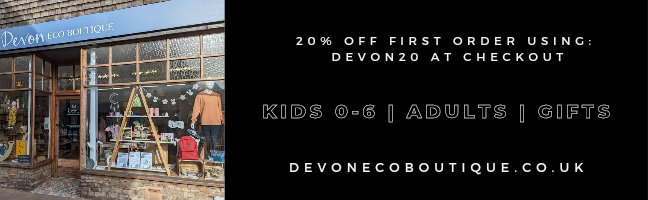How to Create a Reliable Timesheet?
‘Time is money’, this is one of the most frequently used statements in the business world. Time tracking and business management go hand in hand and while everyone loves to hate timesheets, they are indispensable tools that every business needs to employ.
Gathering performance reviews of how time is spent through a fully tangible set of figures can help you get the most out of your workforce while improving productivity, hence the need for an efficient time tracking system. Here, we’ve assembled the most effective methods for creating a reliable timesheet.
Microsoft Excel
Microsoft Excel is a leading spreadsheet program in all industries and fields. It’s a longtime favorite tool used in all sorts of data visualization and analysis, including time tracking and project management. To create timesheets with automatically calculated hours that can be easily shared with your employees, you’ll find a variety of integrated tools to help you out especially when using Excel. Here’s the simplest, most efficient way to create a solid Excel timesheet.
First of all, you need to determine the kind of information you actually need to have on your timesheet and accordingly define your labels and date ranges. Typically, you would need to include employee names, the time period the sheet covers (day, week, month), and the name of the department, project, and supervisor. Of course, you can add other fields if needed, but simpler is always better.
Next, you’ll want to pick a cell where the total count of the employee’s working hours will be automatically calculated and displayed. This can be easily done using the integrated AutoSum tool. Once you've formatted the sheet to your liking, it’s time to protect your sheet from unwanted or unauthorized changes.
To avoid having someone accidentally delete important information or mess up your format, you can limit the cells that your employees can edit. All cells in Excel are by default set as ‘locked’, so you have to choose the cells you want your employees to be able to edit, select ‘format cells’, and untick the checkbox that says ‘locked’ under the ‘protection tab’.
At this point you have only defined which cells are to be unlocked so for these changes to have an actual effect, you will need to enable the ‘protect sheet’ setting in the ‘format menu’ and voila! Your timesheet is now fully-functional and open for business!
Timesheet software
For some, Excel timesheets can be tricky to manage so if you’d rather skip all this work, you can use one of the many apps available online. In addition to being very simple to use and set-up, the best thing about employing a time management software is that almost any device connected to the internet will be sufficient to operate it.
With the help of a timesheet app, your data will be automatically stored and your reports will always be up-to-date which means that you’ll be able to effectively monitor the productivity of your employees and ensure a smooth workflow. Most apps come with a real-time tracking option which is basically a much more accurate version of an Excel timesheet.
On top of that, many automated apps allow you to integrate all your analytics into your accounting system and alert you in case of discrepancies. This enables you to process paychecks as well as tax information and have a better understanding of your workforce’s capacity.
Before choosing a software, compare several apps and read a few customer reviews to make sure you end up with the one that best corresponds to your needs.
Free timesheet templates
Free timesheet templates are preformatted documents; Excel spreadsheets, Word documents, or PDFs that many employers use to save time tracking the hours worked by their employees. However, for big business with a large workforce, an automated timesheet software can be a more efficient alternative that can save hours of work.
Online templates can be weekly, bi-weekly, monthly, semi-monthly, or daily. The type of template you choose should be configured to your pay schedule and business needs. Besides the fixed time period, you can find templates with custom periods; per project, client, or contract.
If you’re having a hard time figuring out your timesheet period, the key is to identify your business needs and find a sheet that aligns with those needs. The number of employees you have and the timezones they work at are important elements to consider when creating a time management system.
Pro Tips for Using Timesheets
To ensure that your employees are consistently filling in their sheets, you’ll have to work towards eliminating the timesheet stigma that makes them feel micromanaged. You can achieve that by explaining the value of your tools in relation to enhancing your team’s capabilities and try to create a positive work environment that encourages your employees to clock in their hours rather than avoid it.
If your budget allows it, opt for an automated system as it makes the whole clocking-in process a lot easier on your employees and helps them save time.
When creating a timesheet, it can be difficult to identify all your business needs at one shot so don’t pressure yourself to get it right the first time. Instead, you can start with a basic template and build on it as you go. Change is inevitable in business so make sure your time management system is flexible enough for you to update as changes take place.
Last but not least, try to set specific times where everyone would have their numbers submitted. That way, it will be easier to generate reports that accurately track wages, expenses, productivity, etc.
We hope this guide provided some insight on the value of timesheets as well as some useful tips that you can bring back to your team. Remember that any timesheet should be customized for you and your employees to use, so choose the tool that best suits your business needs and get ready to become a time management guru!
All the tools mentioned above can track most of the high-level basic work aspects, but you may need to add extra information depending on your organization’s requirements.