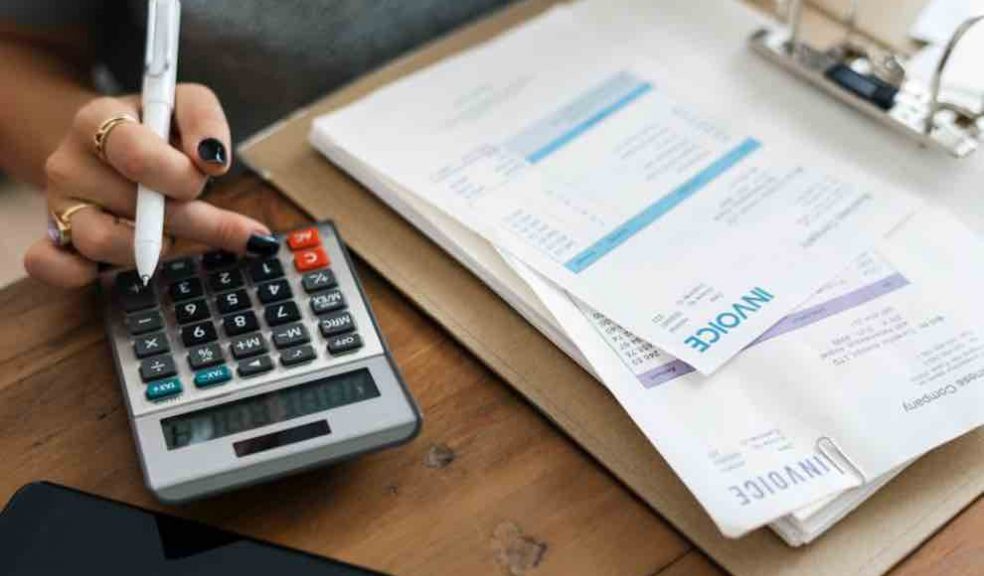
How to create a professional sales invoice for a customer
Everybody’s looking for ways to become more efficient in the workplace. There are statistics on getting the room temperature between 65-70 degrees or exercising 15 minutes before work. These things may, at best, increase productivity by 15%.
Rather than adjusting little things in your business, focus on big shifts to make your operations better. This includes streamlining essential processes, like sales invoices.
Do you write invoices by hand? Maybe you should re-assess that habit to save time and energy (and paper).
Here’s what you need to know about creating a professional sales invoice -- quick and easy.
Understand What It Is
A sales invoice, in case you're jumping into this without knowing, is essentially an agreement. The provider of a product or service sends this agreement to the receiver, once they receive the product or service.
It works as an obligation to pay, or as a receipt for something unpaid.
It's important to have clear and concise sales invoices to maintain professional relationships. It's also essential for record keeping and getting paid on time.
Decide What Format You'll Use
Do you want to handwrite invoices and mail them?
If you choose this route, you'll need to buy invoice forms or print them out. Then you'll need to fill them out. Then you'll need to lick a stamp and drop it in the mailbox.
This method, while a traditional one, is time-consuming and costs more than it has to.
Instead, you can streamline the process by going digital.
If you choose to go digital, there are many resources available to you. One of them is free invoice templates from Adobe Spark.
Using templates allows you to plug and play. You quickly type in the information and can email it to your client. You can learn more about invoice templates by finding some resources online. If you still want to have a printed version for yourself or for them, you have the option to print it.
Using typed up invoices rather than handwritten ones is a more professional move. They're easily legible and look cleaner.
To Create a Sales Invoice, Include the Following
You want to include a handful of information on each sales invoice you create, no matter what it's for.
This includes:
- Your name and address
- The customer's name and address
- The date
- The invoice number (for record keeping)
- Description of items or services purchased
- Price of items or services
- Terms of payment
- Payment due date
When the customer pays the invoice, you can match that receipt with the invoice number for your records.
As far as the description goes, be as specific as possible. Clients will appreciate the thoroughness and it will serve as a strong example of your professionalism.
Speaking of being specific, you must include the terms of payment. This is a sentence or two saying when the customer needs to pay you by. If there are discounts for paying before the date or fees for paying after the date, include them here.
Deliver
Once you have your sales invoice created, you need to get it to the customer. You can mail or fax it, of course.
If you want to work towards going paperless, you can email it. Be sure to provide appropriate details such as "Invoice #" in the subject line for easy reference.
Make It Simple
Whether you use a template or software, find a process for your sales invoice that is efficient for you.
If you can learn how to manage your time and energy effectively, you will be more successful as an individual and as a business.
Read more articles on how to do just that.













